An Aurigma.GraphicsMill-based renderer. GraphicsMill was far too limited to do what we needed, so this got scrapped.
More...
|
| System.Drawing.Bitmap | Render (Stream s, out IList< IPsdLayer > layers, RenderLayerDelegate showLayerCallback, ModifyLayerDelegate modifyLayer) |
| | Ignores modifyLayer - not supported by this renderer. More...
|
| |
|
IList< IPsdLayer > | GetLayers (Stream s) |
| |
|
Bitmap | Render (Stream s, out IList< IPsdLayer > layers, out Size size, ShowLayerDelegate showLayerCallback, ComposeLayerDelegate modifyLayer) |
| |
|
IList< IPsdLayer > | GetLayersAndSize (Stream s, out Size size) |
| |
An Aurigma.GraphicsMill-based renderer. GraphicsMill was far too limited to do what we needed, so this got scrapped.
Definition at line 12 of file GraphicsMillRenderer.cs.
| System.Drawing.Bitmap ImageResizer.Plugins.PsdComposer.GraphicsMillRenderer.Render |
( |
Stream |
s, |
|
|
out IList< IPsdLayer > |
layers, |
|
|
RenderLayerDelegate |
showLayerCallback, |
|
|
ModifyLayerDelegate |
modifyLayer |
|
) |
| |
|
inline |
Ignores modifyLayer - not supported by this renderer.
- Parameters
-
| s | |
| textLayers | |
| showLayerCallback | |
| modifyLayer | |
- Returns
Definition at line 22 of file GraphicsMillRenderer.cs.
27 Aurigma.GraphicsMill.Bitmap resultBitmap =
new Aurigma.GraphicsMill.Bitmap();
28 using (Aurigma.GraphicsMill.Bitmap currentBitmap =
new Aurigma.GraphicsMill.Bitmap())
31 using (Aurigma.GraphicsMill.Codecs.AdvancedPsdReader psdReader =
new Aurigma.GraphicsMill.Codecs.AdvancedPsdReader(s))
37 Aurigma.GraphicsMill.Codecs.AdvancedPsdFrame frame;
38 using (frame = (Aurigma.GraphicsMill.Codecs.AdvancedPsdFrame)psdReader.LoadFrame(1))
40 frame.GetBitmap(resultBitmap);
44 layers =
new List<IPsdLayer>();
47 for (
int i = 2; i < psdReader.FrameCount; i++)
49 using (frame = (Aurigma.GraphicsMill.Codecs.AdvancedPsdFrame)psdReader.LoadFrame(i))
53 if (frame.Type != Aurigma.GraphicsMill.Codecs.PsdFrameType.Unknown)
56 layers.Add(
new PsdLayer(frame, i + 1));
58 bool showFrame = showLayerCallback(i - 1, frame.Name, frame.Visible);
62 frame.GetBitmap(currentBitmap);
67 currentBitmap.Draw(currentBitmap, frame.Left, frame.Top, frame.Width, frame.Height, Aurigma.GraphicsMill.Transforms.CombineMode.Alpha, 1, Aurigma.GraphicsMill.Transforms.InterpolationMode.HighQuality);
76 return resultBitmap.ToGdiplusBitmapDirectly();
The documentation for this class was generated from the following file:


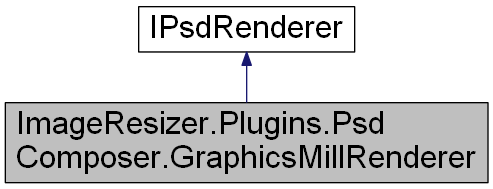
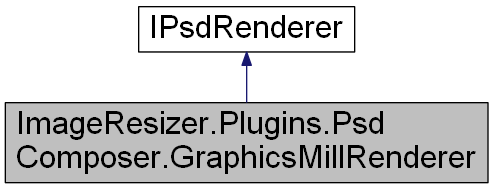
 Public Member Functions inherited from ImageResizer.Plugins.PsdComposer.IPsdRenderer
Public Member Functions inherited from ImageResizer.Plugins.PsdComposer.IPsdRenderer 1.8.5
1.8.5